Drill-down with quick filters, saved views, exclude internal traffic, and more...
This week, we are excited to release 4 new features in Usermaven.
Drill-down with quick filters
Now you can apply filters directly by clicking the filter icon in web analytics and then choosing the option of your choice i.e Page, Source, Location, etc. and apply the filters to drill down your analytical reports.
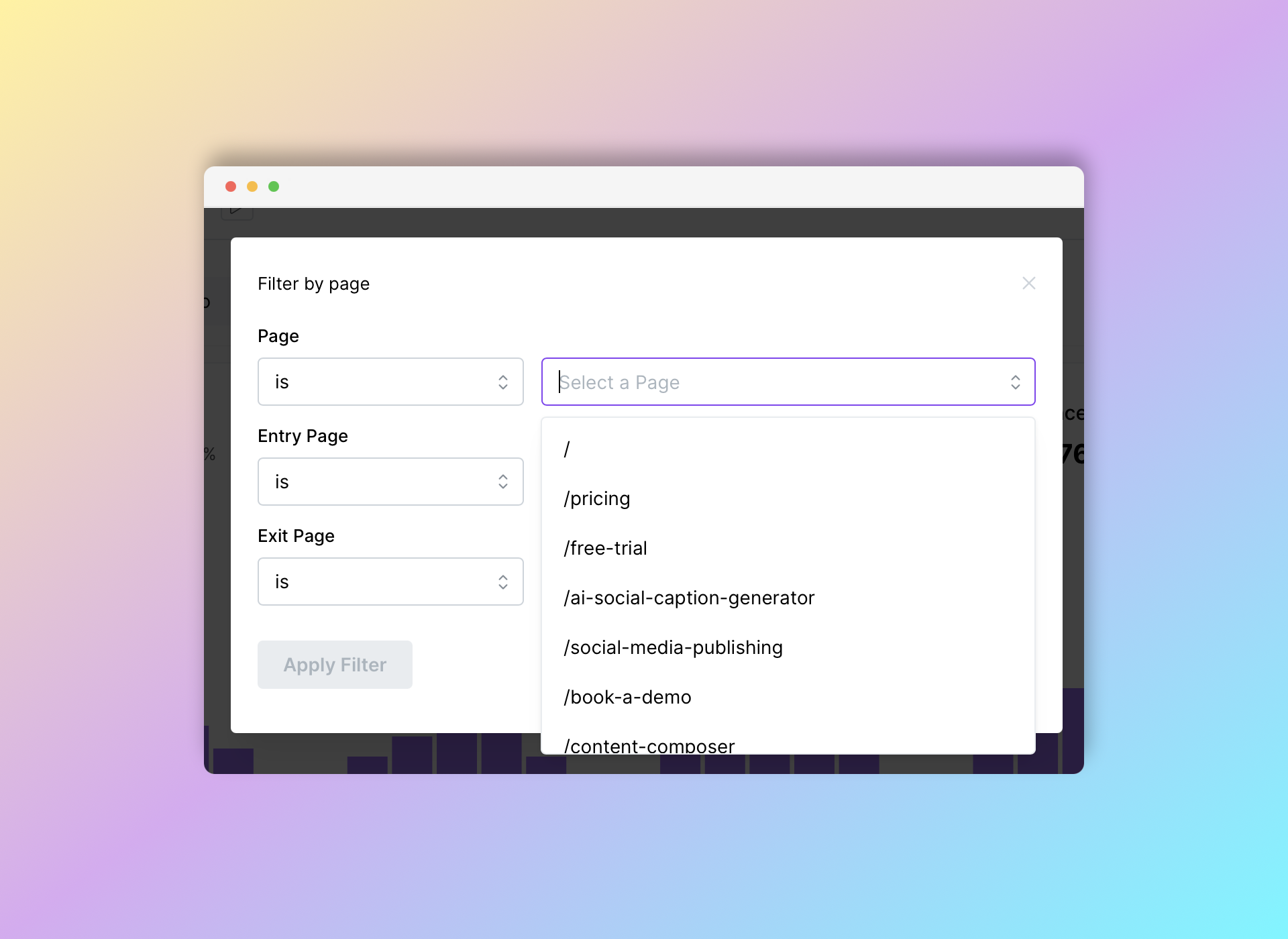
Saved views for customized dashboard variations
This feature allows you to save the applied filters and then quickly access customized views whenever needed with a single click. No more juggling with the same filter queries again and again.
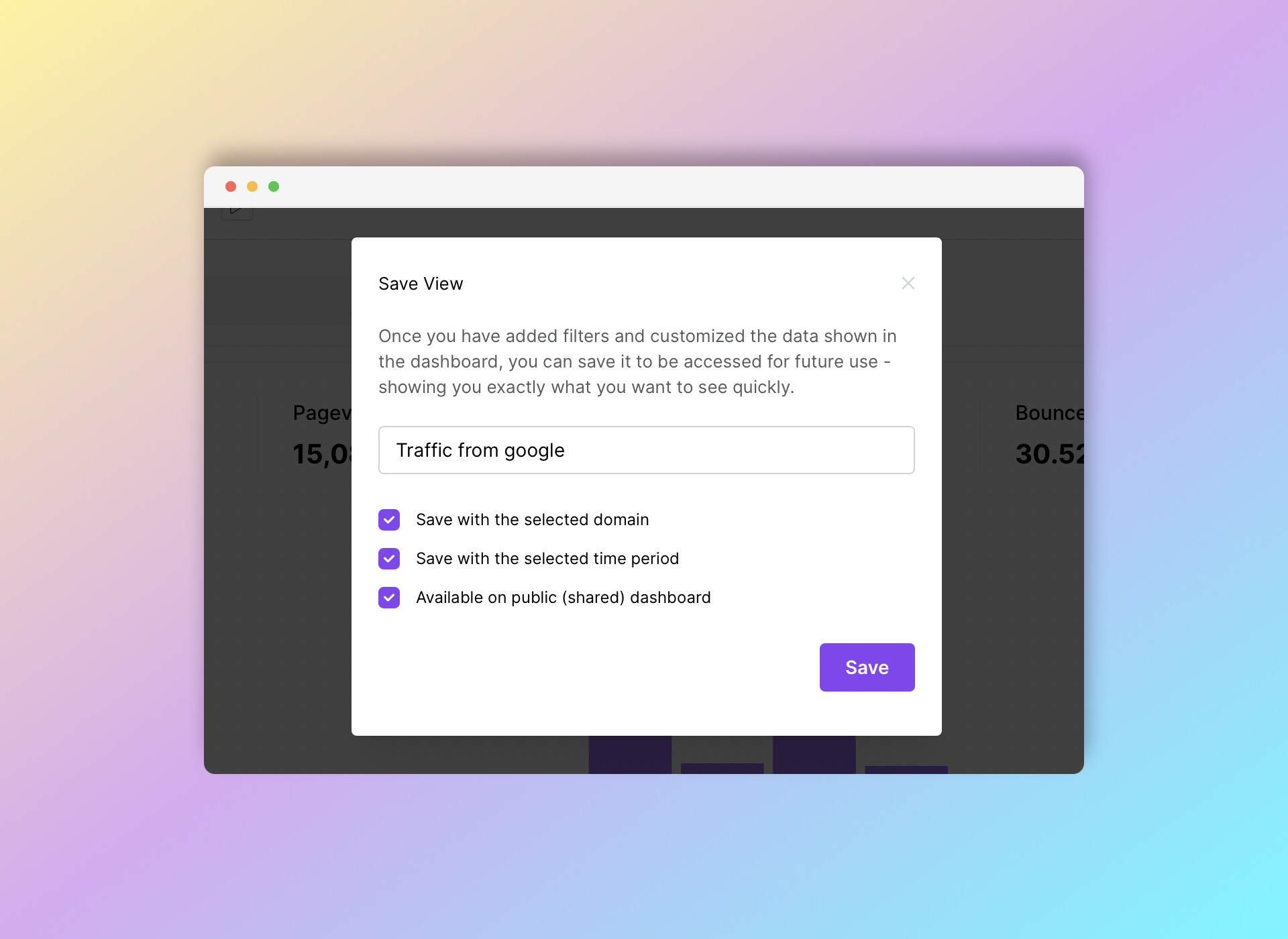
Exclude internal team's traffic from analytics
Filter out traffic generated from internal sources, such as team members, test accounts, or development environments.
You can filter the internal traffic based on: email, IP address, or hostname.
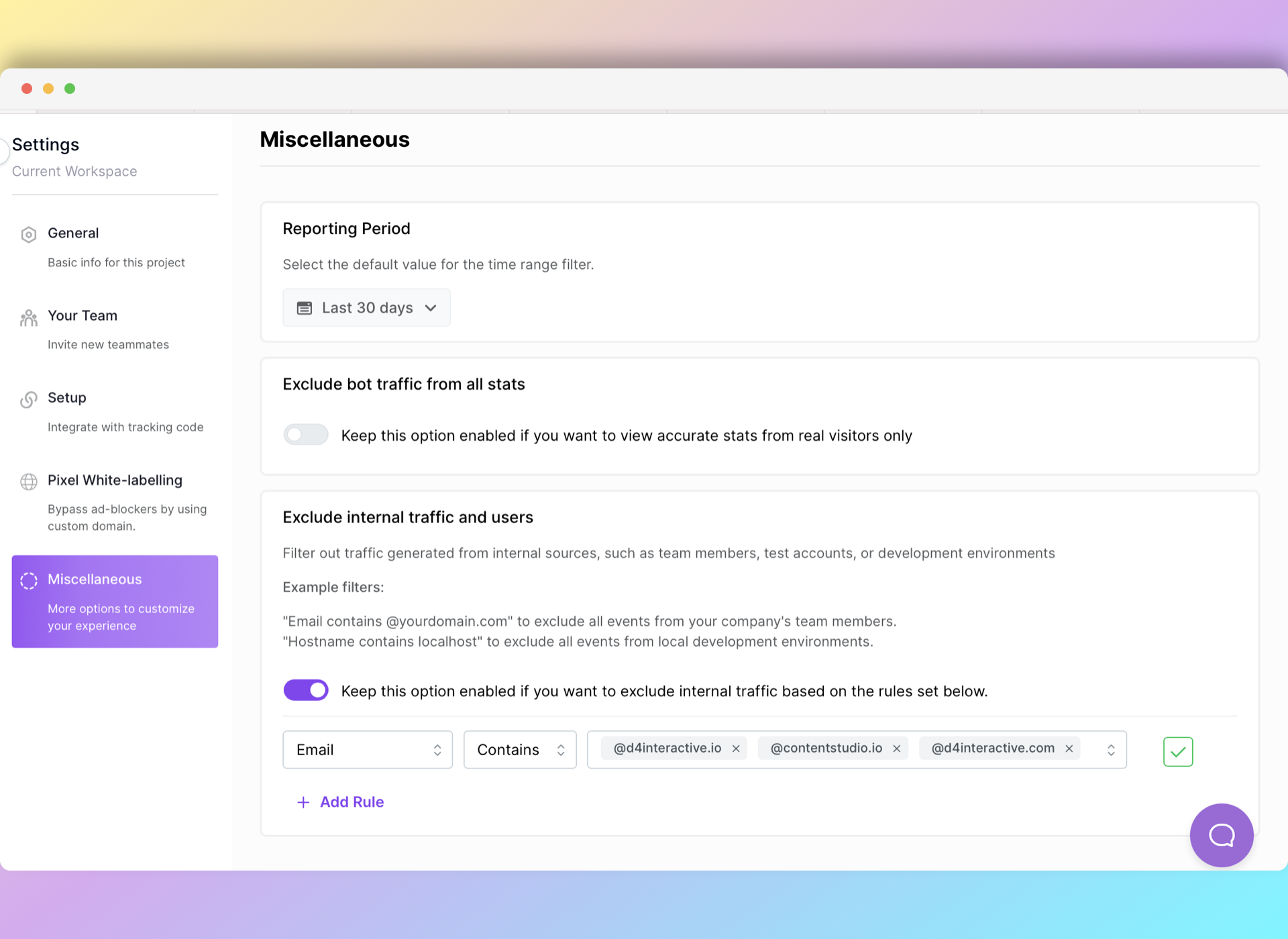
Live view of anonymous visitors
In the contacts hub, we already had the list of people and companies who signed up for your service. Now, we have added a new view to see the list of anonymous visitors who are currently on your website or those who visited in the past 24 hours. This enables you to see their source/referrer, location, current page they are on, and a lot more.
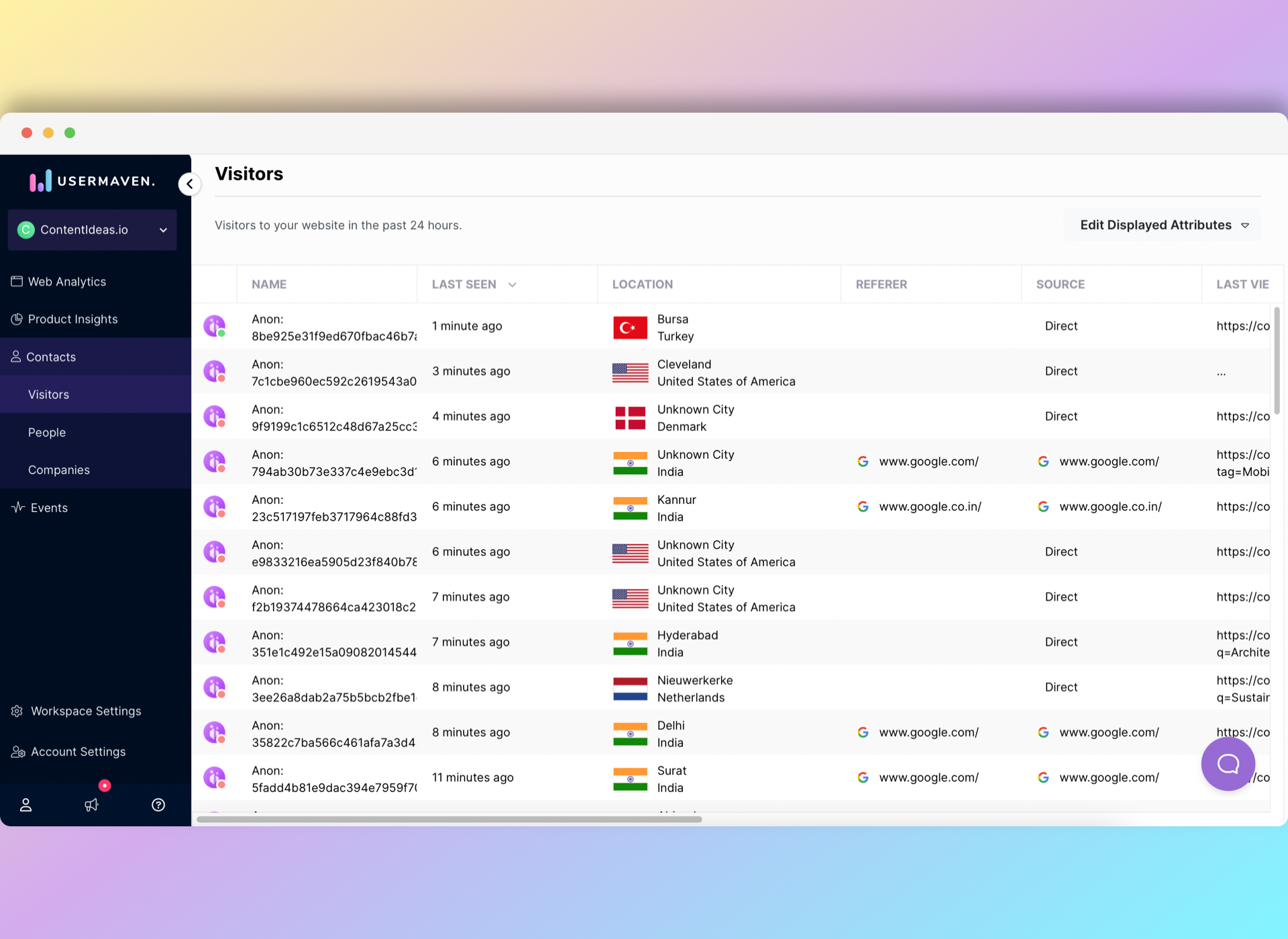
Note: You will be able to see detailed visitors timeline in our next release.
Other Improvements
- We have fixed the top page's query where it happened to be showing the pages that were part of the sessions.
- The scroll was not working in case of top devices, in this release it is fixed.