Multi-domains in workspace, interval options in web analytics and more
🆕 Multiple domains in one workspace
If you want to track analytics for more than one domain in the same workspace, it is now possible. However, we recommend having only 1 domain (and its sub-domains) in one workspace
To add multiple domains, head over to the Workspace Settings > General.

🆕 Interval options by day, week, and month
Under web analytics, we have added interval options by day, week, and month.
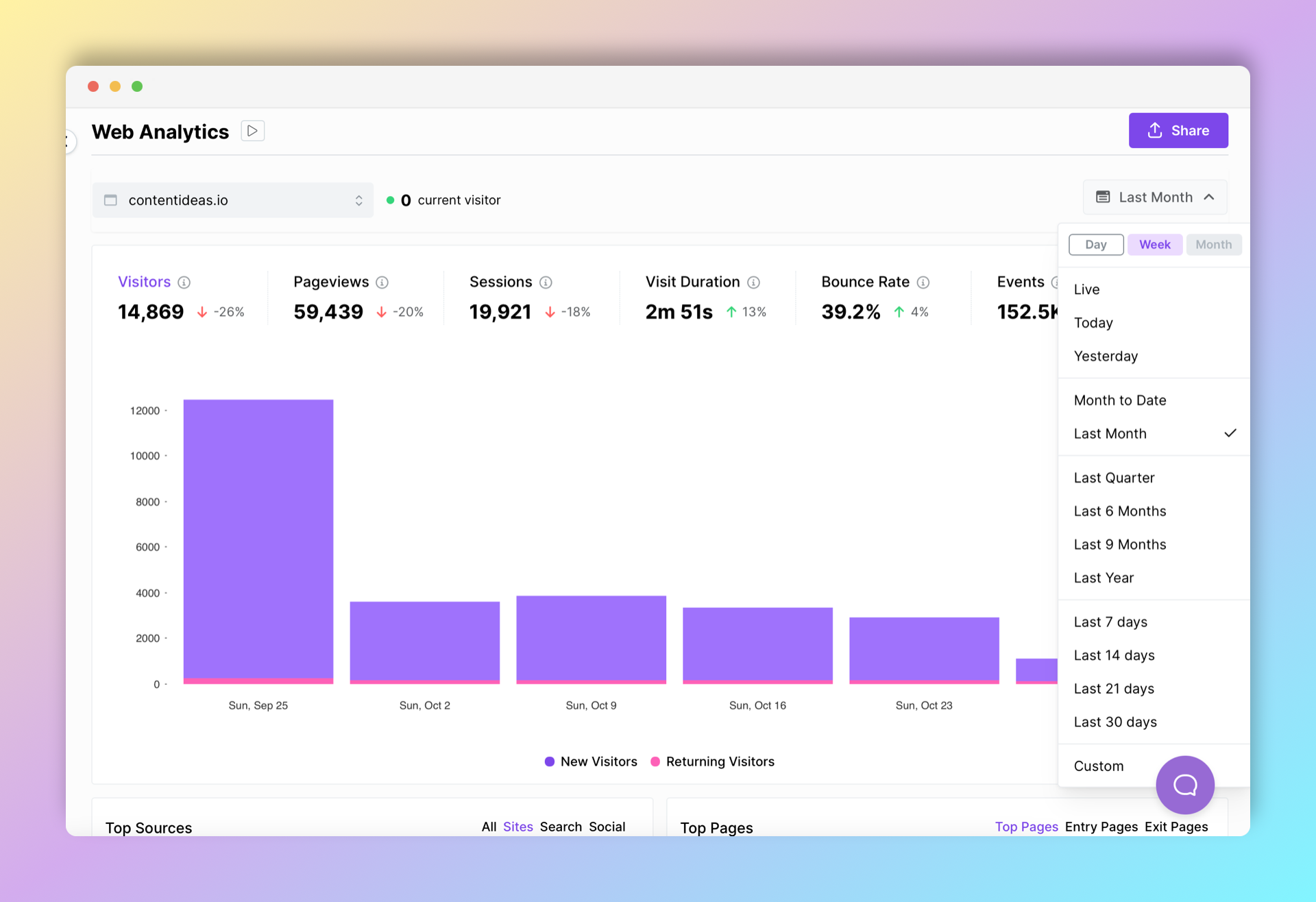
🆕 Choosing funnel first step
You now have an option to use "Unique visitors" in funnel analysis as a first step of the funnel.

🆕 View detailed conversion rate statistics on goal selection
Now, on selection of a goal under web analytics will show you the following statistics: unique visitors, unique conversions, total conversions and conversion rate.

Other than that, you can see which source, page, device or location is performing best for your goal. You will see the total no. of conversions as well as conversion rate.

There are few other minor improvements done in the platform.
We hope you enjoyed these updates. Stay tuned for more exciting updates.