Pinned events detailed view, UX improvement for product insights and more.
This week, we're excited to roll out two new features and enhancements to the Product Insights user experience. Let's dive in:
Pinned events detailed view
Just like our Custom Events' detailed view, we've introduced a detailed view for Pinned Events. This new view provides an overview, displayed in histogram form, of the number of times an event was performed.
Additionally, it showcases live activity. You can also discover where Pinned Events are being utilized, such as in conversion funnels, segments, conversion goals, and more.
New onboarding flow for Product Insights
We've made significant enhancements to the Product Insights module. If you haven't set up any reports within this module yet, simply define your key events in the Product Insights section, and all insights will be configured automatically for you.
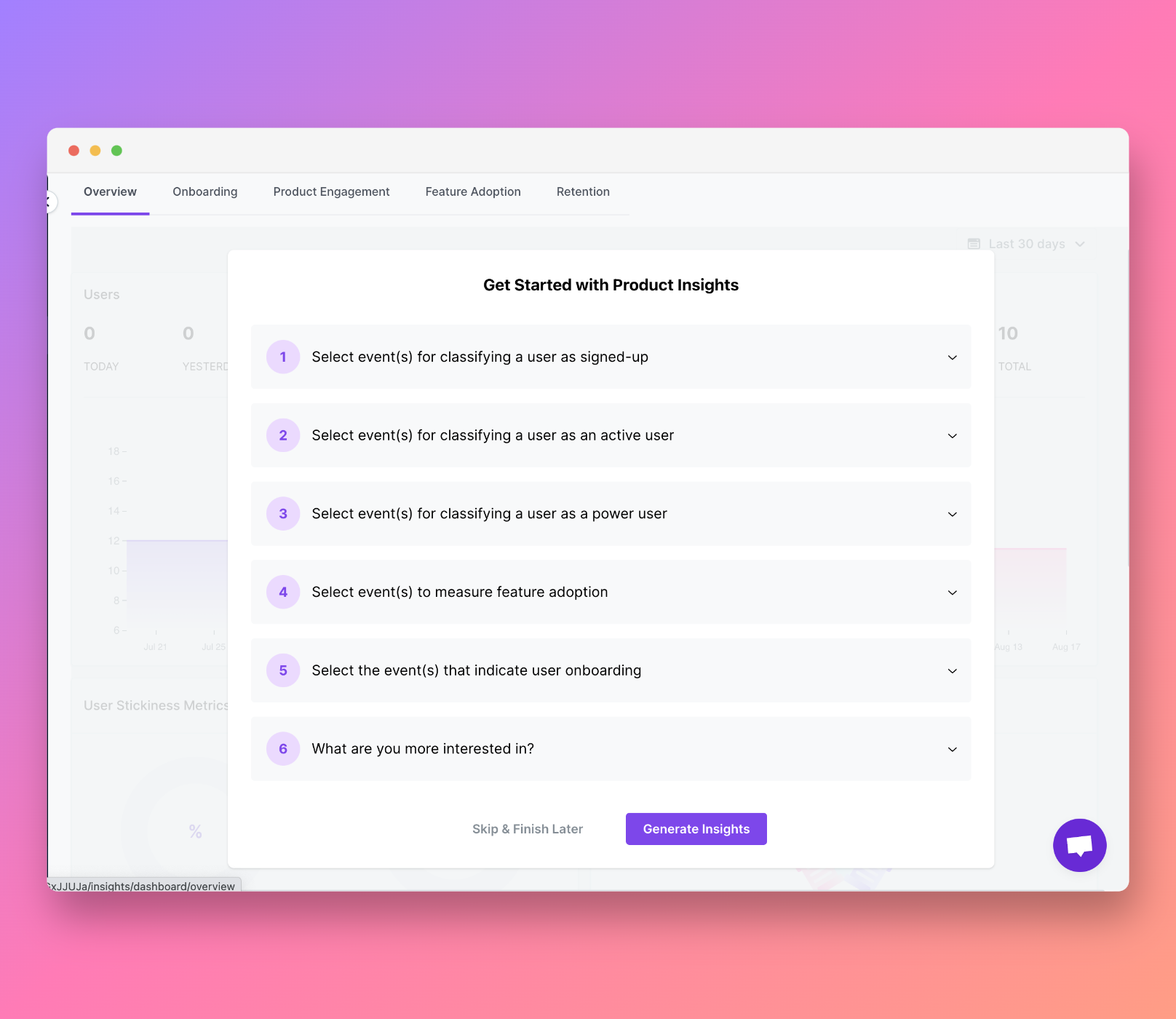
To utilize this feature, ensure that you are providing Users/Companies data and have already created some pinned events or you are passing the custom events.
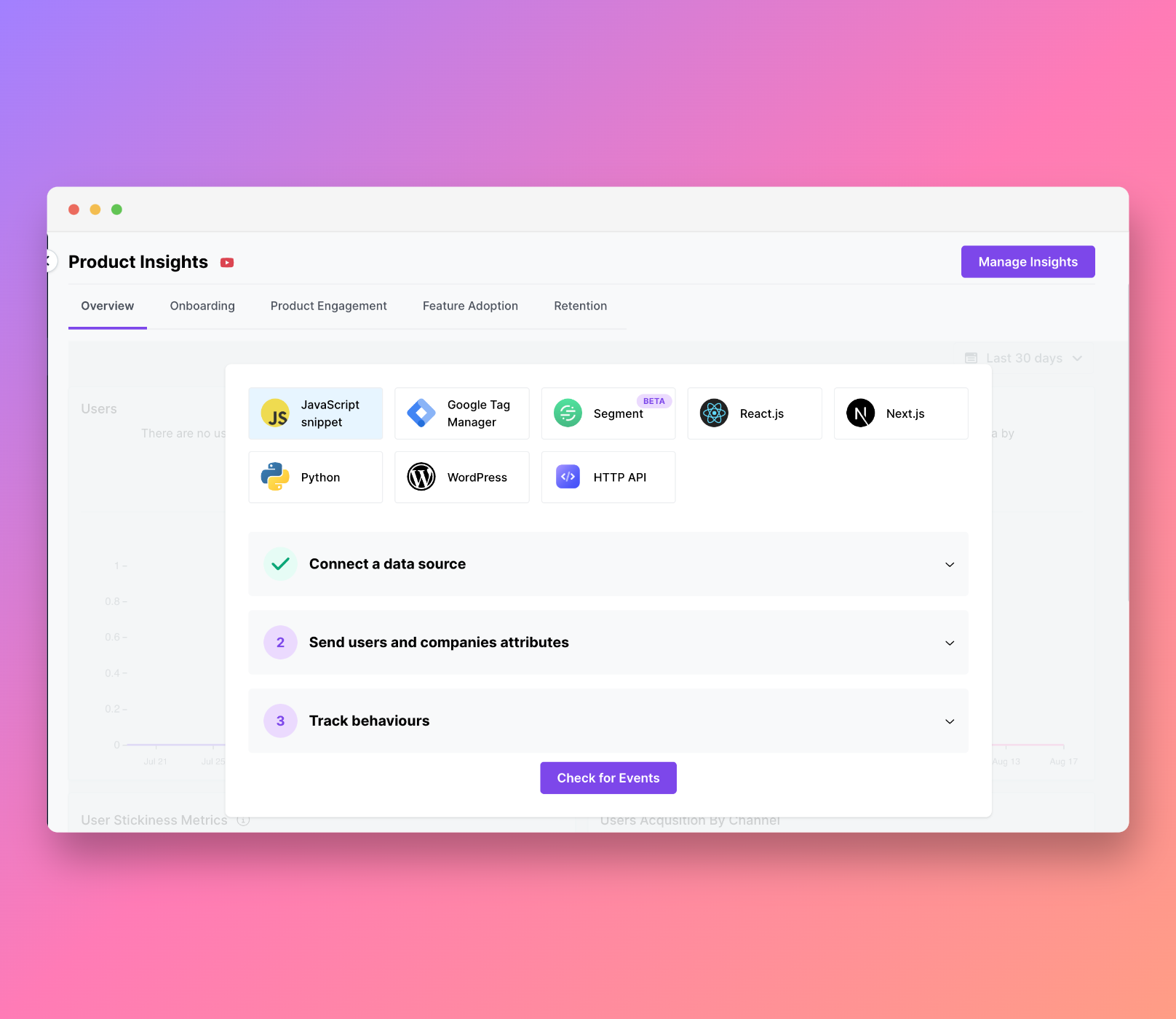
Duplicate funnel
We've introduced an option to duplicate funnels. This is especially useful when you're working with funnels that have similar conditions but with a few added steps, or if you're conducting A/B testing through funnel analysis.
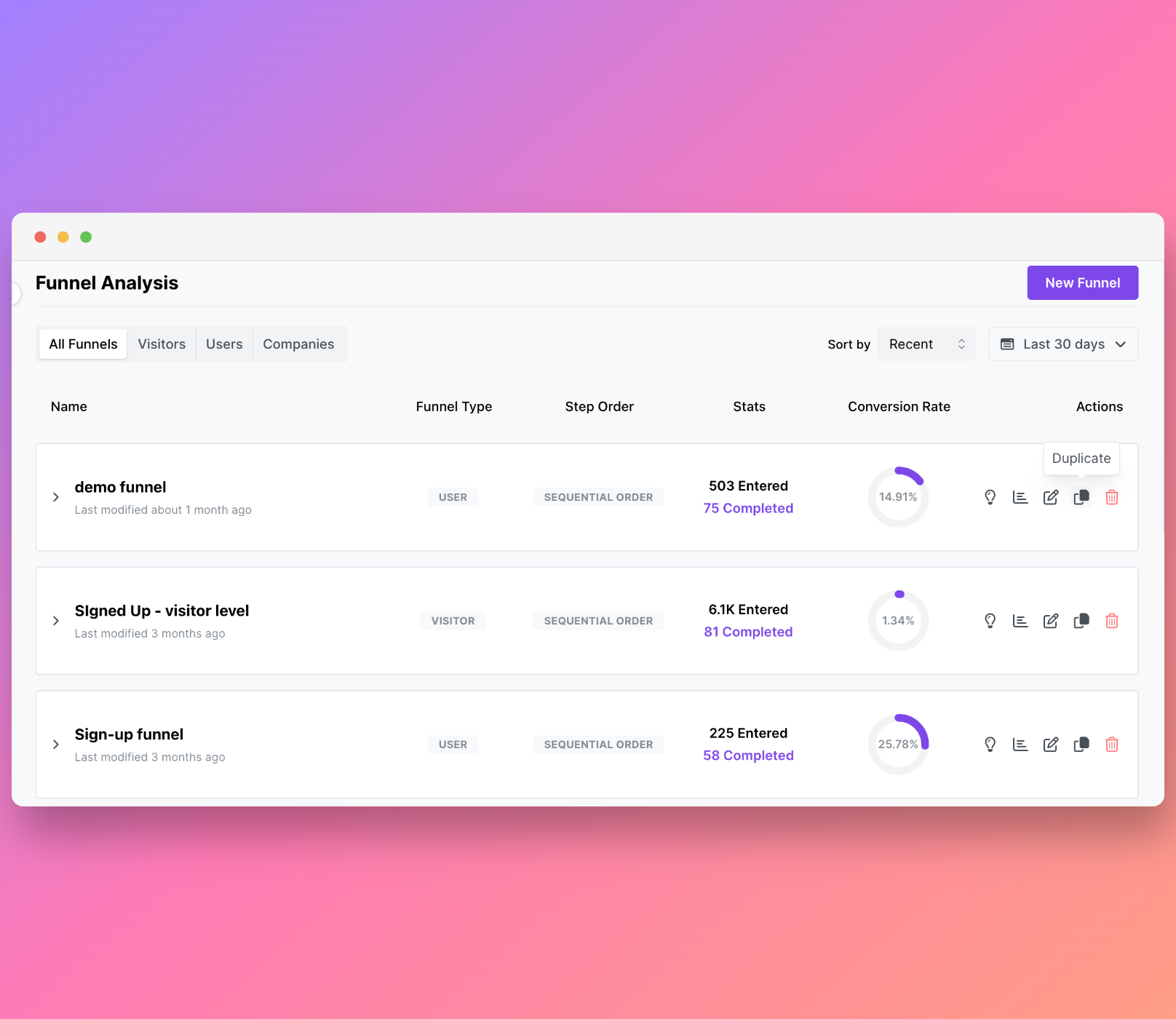
Other improvements
Users with the "Managers" role now have permissions to manage Pixel white-labeling, integrations, and the miscellaneous section.
Get ready as two major updates are dropping next week. Stay tuned.