User and company-level funnels, funnel step order, and a lot more...
We're excited to announce a lot of new features and improvements that we've been working on over the past two weeks. Without further ado, let's dive into the details.
User and company-level funnels
You now have the ability to create funnels at both the user and company levels.
Visitor-level funnels are used for website improvements and optimization. They track the journey of website visitors from the first interaction to conversion.
User-level funnels provide the insights that lead to product improvements and optimisation. They focus on individual user behaviour and track each user's journey through the funnel stages.
Company-level funnels are useful for identifying overall trends and patterns in user behaviour, and for making data-driven decisions about optimising the product for the majority of users.
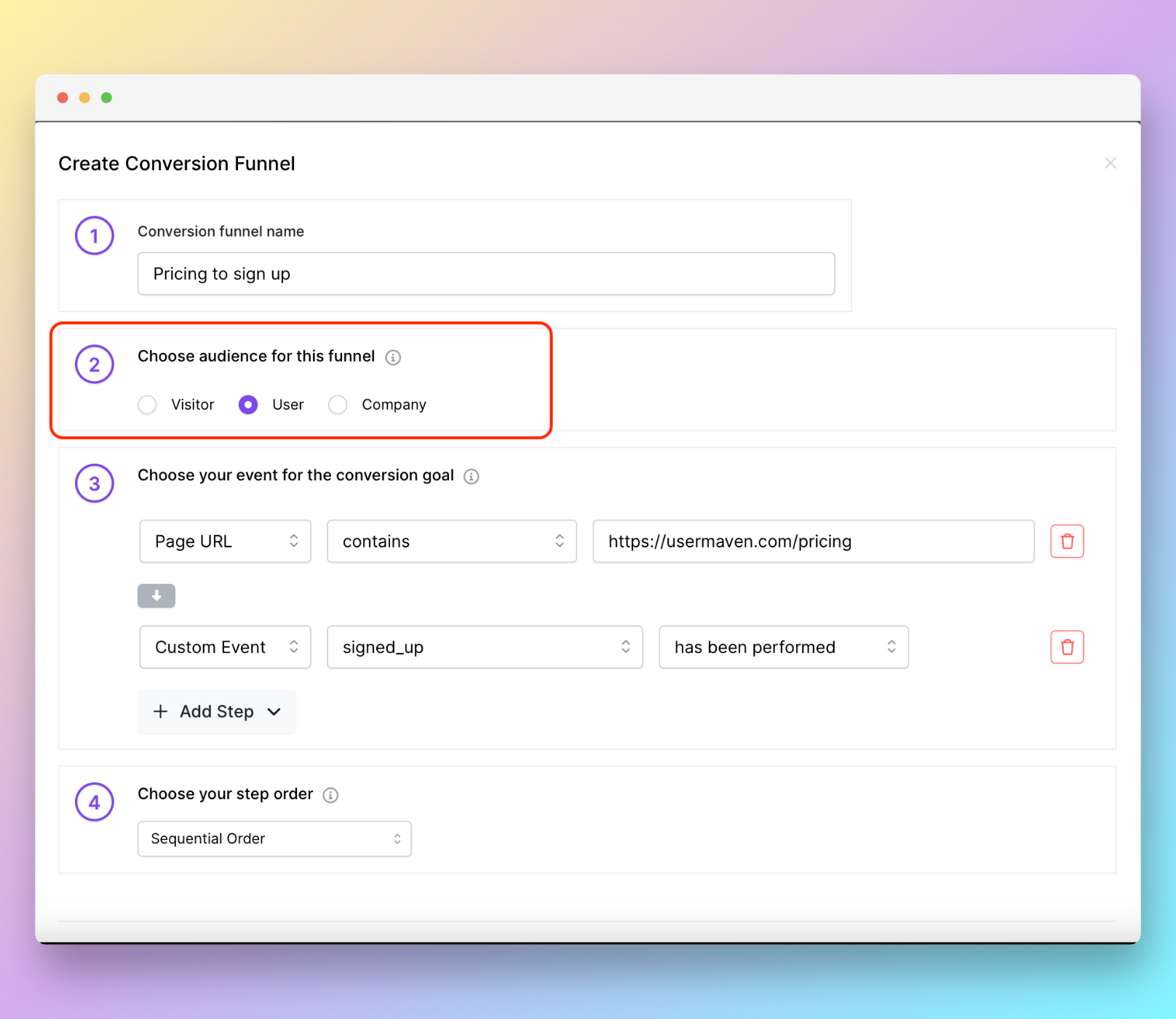
Funnel step order
A funnel step order refers to the sequence of steps or stages in a funnel that a user must go through in order to complete a specific action or conversion goal.
Strict order: When you only want to measure users who have completed the steps in your funnel in the exact order, without any other events in between.
Sequential order: When measuring users who have completed the steps in your funnel in the set order, even if they have triggered other events in between.
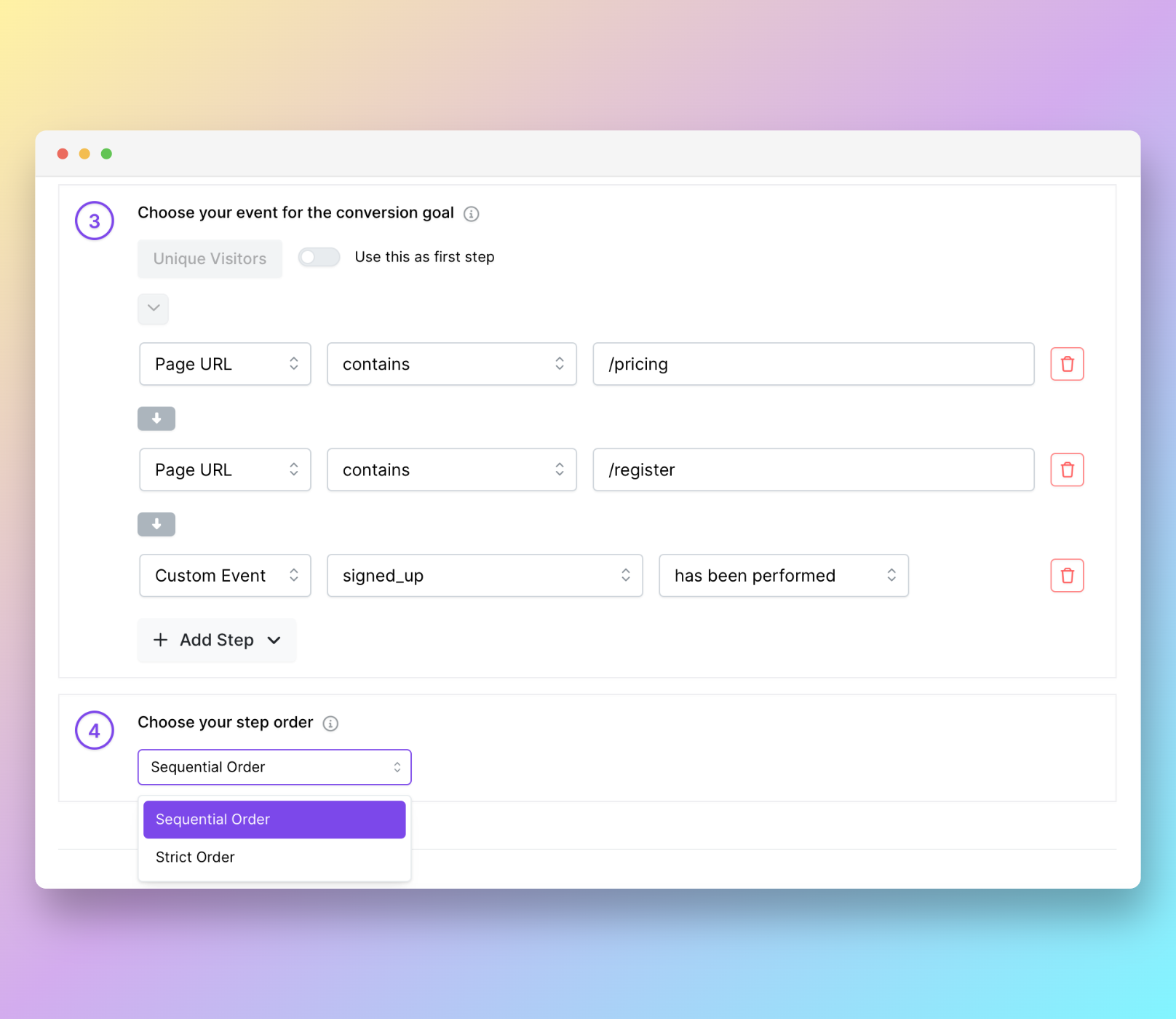
Shareable funnels
You may want to share your funnel with team members or clients, and this is now possible. Simply go to the detailed view of the funnel and click on the Share button to obtain a unique link that can be shared with others.
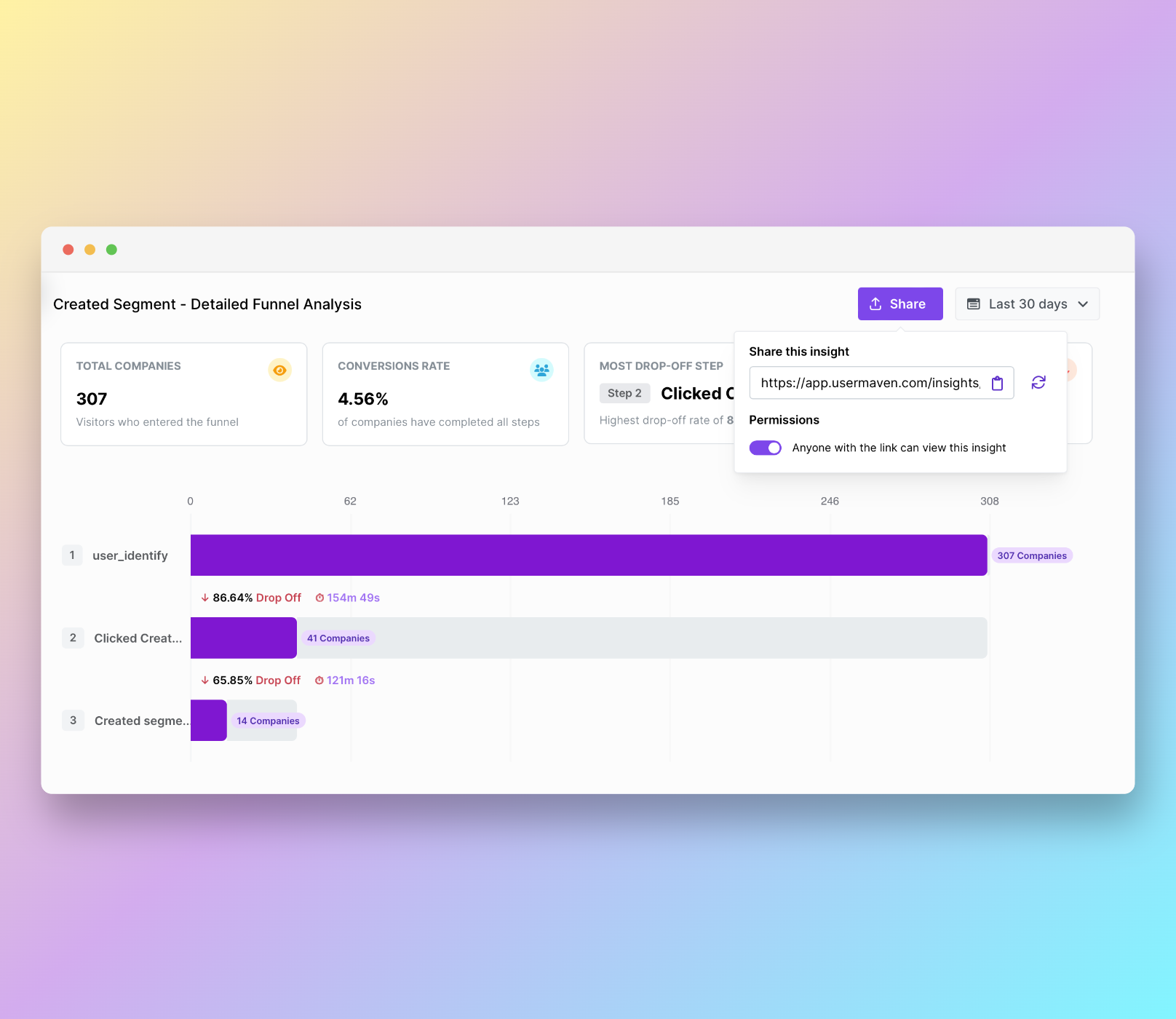
Company-level insights
The Product Insights module has undergone another upgrade, now including company-level analytics. Previously, you were only able to view insights at the user level. However, with this update, you can now switch between user and company-level reports to identify trends and behaviours at the company level.
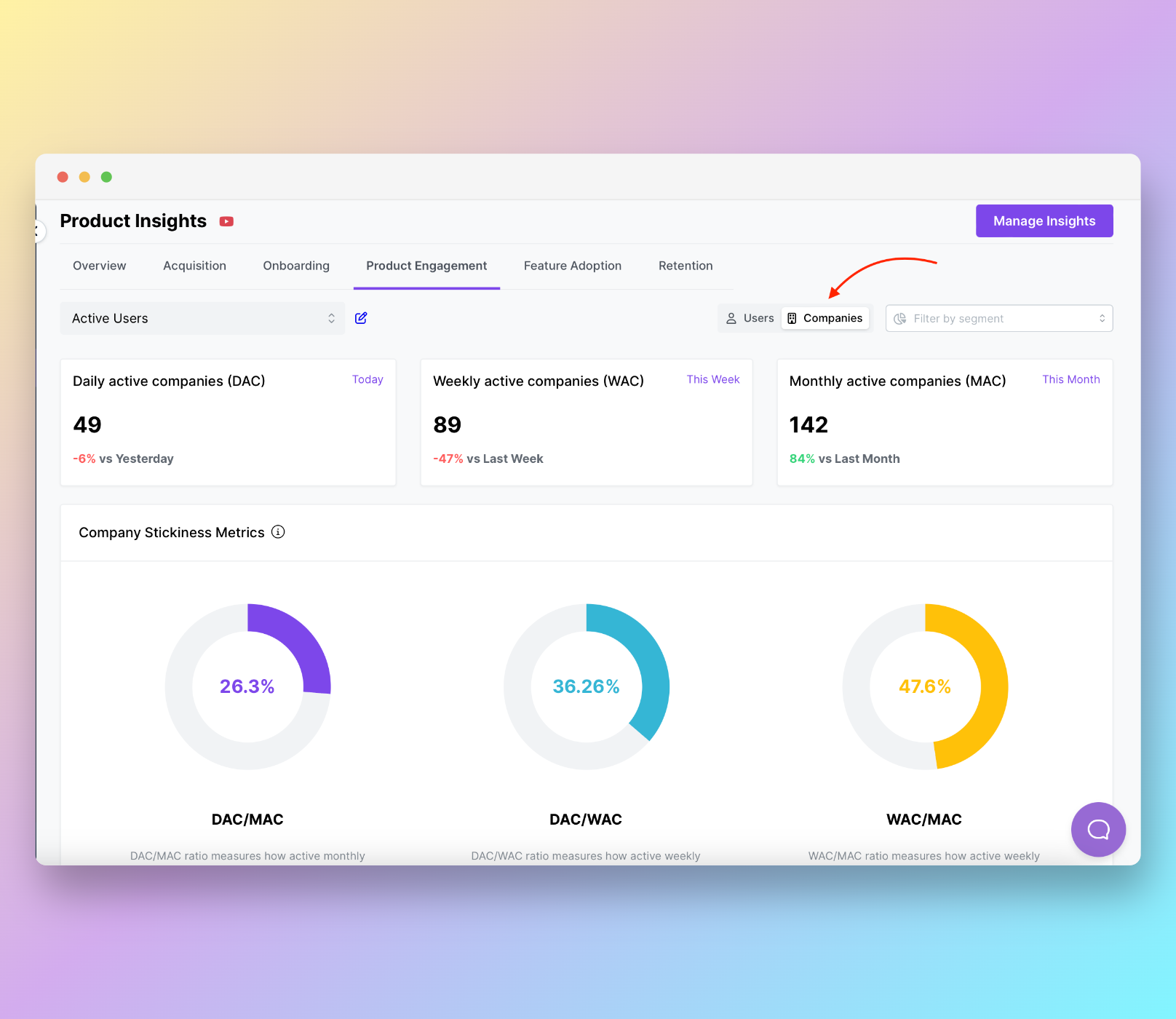
To set the default preference to company-level insights, navigate to Workspace Settings > Miscellaneous and select your preferred option.
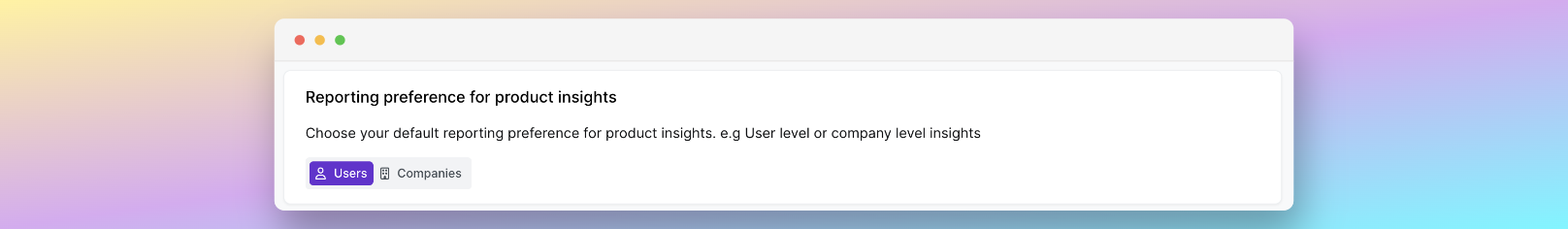
Just like with user-level reports, you can also export company information such as slipping away companies, active companies, and power companies.
Visitor and company-level segments
Introducing the Visitor and Company Level Segments!
With Visitor Segments, you can filter visitors based on various criteria including referrer, first touch point, last touch point, utm parameters, first seen, last seen, and more.
For B2B SaaS companies, Company Segments allows for reporting at the account/company level. You can filter companies based on their traits or user-level traits, providing deeper insights into your target audience.
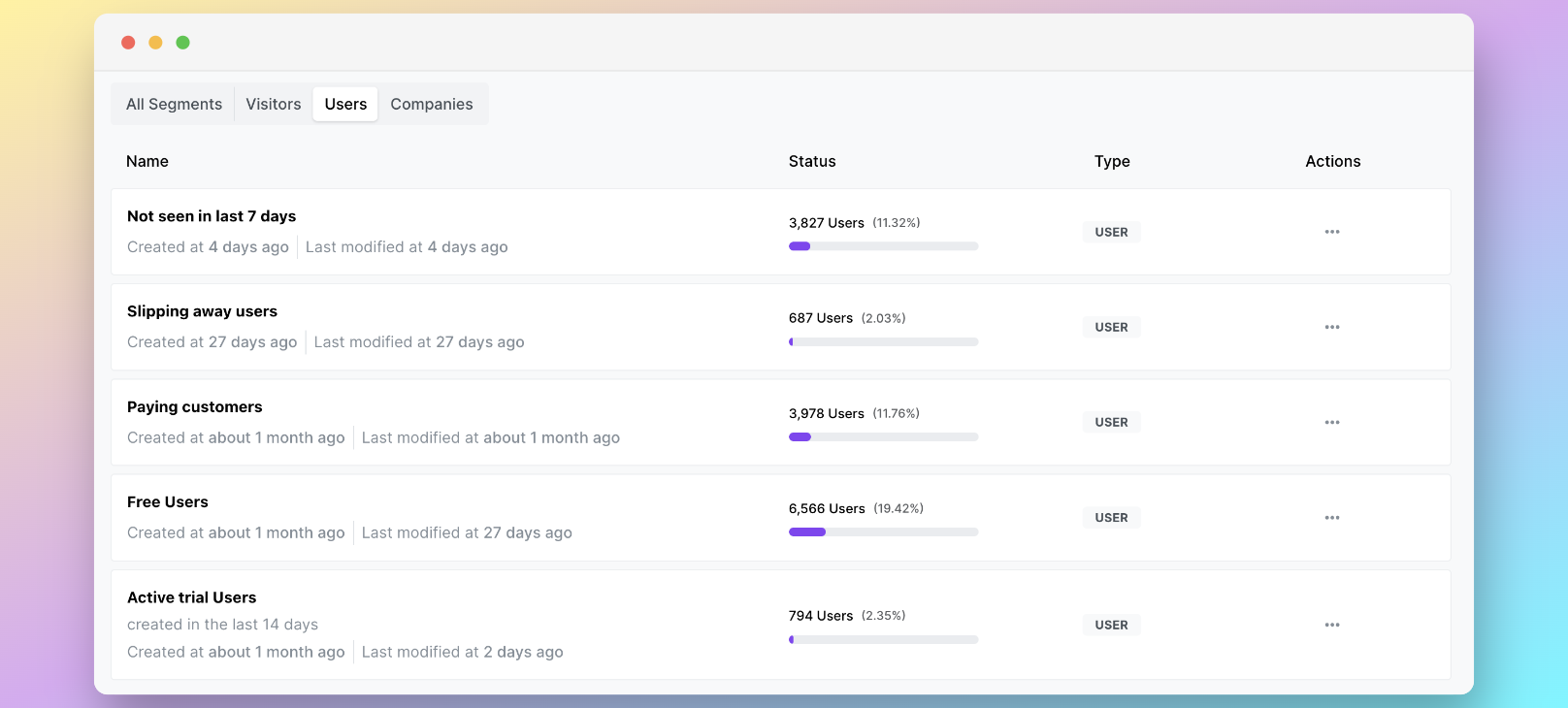
Sending events through HTTP API
It is now possible to send events from your backend to Usermaven through HTTP. An example of how to do this has been added under Workspace Setup for your convenience.
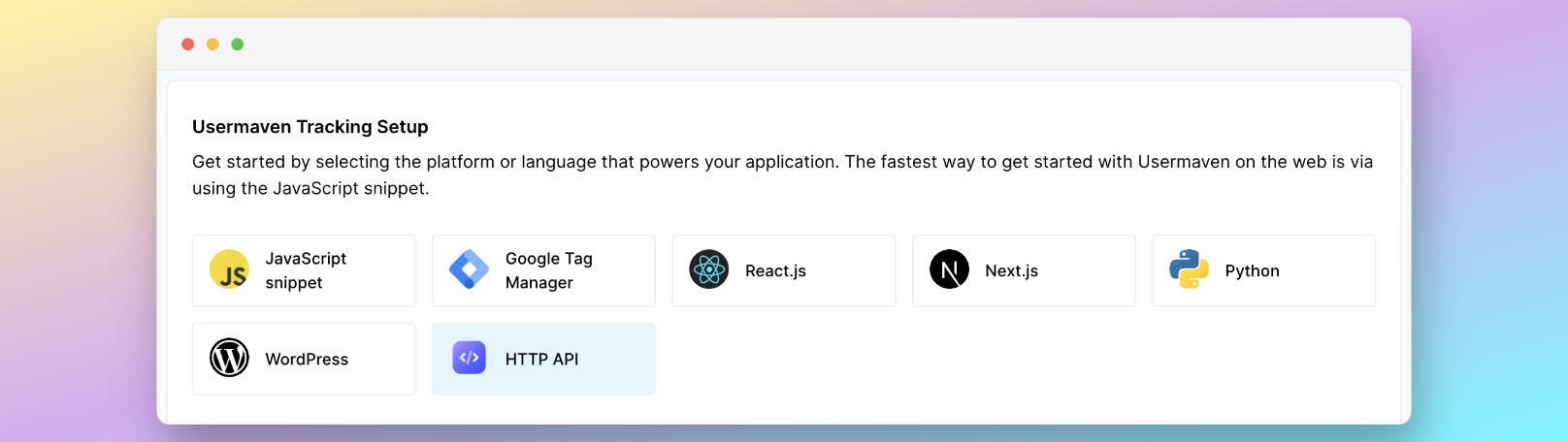
Other improvements
Among these big feature releases. There are few other improvements and bug fixes:
- We've made it easier for you to navigate to the "View all workspaces" option by adding it to the Workspace dropdown. This UX improvement will help you quickly access all your workspaces in one click.
- We have added the original referrer source in Segments.
- We've made a platform-wide change to update all references of "People" to "Users". This terminology update will provide greater clarity and consistency across the platform.
- The subject line of the weekly and monthly email reports now includes the name of the Workspace.
What's coming next?
- Filtering by source and channel in funnels
- Funnel comparison between different time periods
- Journeys to visualize paths users take to complete certain actions on your website and in-app.
- Segment Integration
I hope you are loving all the new updates and are excited about the upcoming features.